Support ⋟ SMS Text Messaging
Feature: SMS Text Messaging
SMS Text Messaging allows you to send and receive SMS messages through your Virtual Number on your existing phone without disclosing your real phone number. You can forward SMS messages to your existing phone, send them via email, or both. And you can view and respond to all of your SMS messages on the web. It is a free and unlimited feature compatible only between US or Canadian numbers.
SMS Forwarding
You can configure your account to forward SMS to emails, a US or Canadian number or both. Our SMS delivery is usually instant, however, in some cases it may be delayed by a few seconds or longer based on the email provider or external circumstances.
Sending & Replying SMS
You can send and receive SMS messages on our website with any of our Virtual Numbers that support SMS. Conversations are organized by date and recipient. And conversations that are started on the web can be continued on your phone, and vice versa.
You can move seamlessly between the web and your phone for all of your virtual SMS conversations.
If you chose to only forward SMS to your email, a link to reply to the SMS is included in each email.
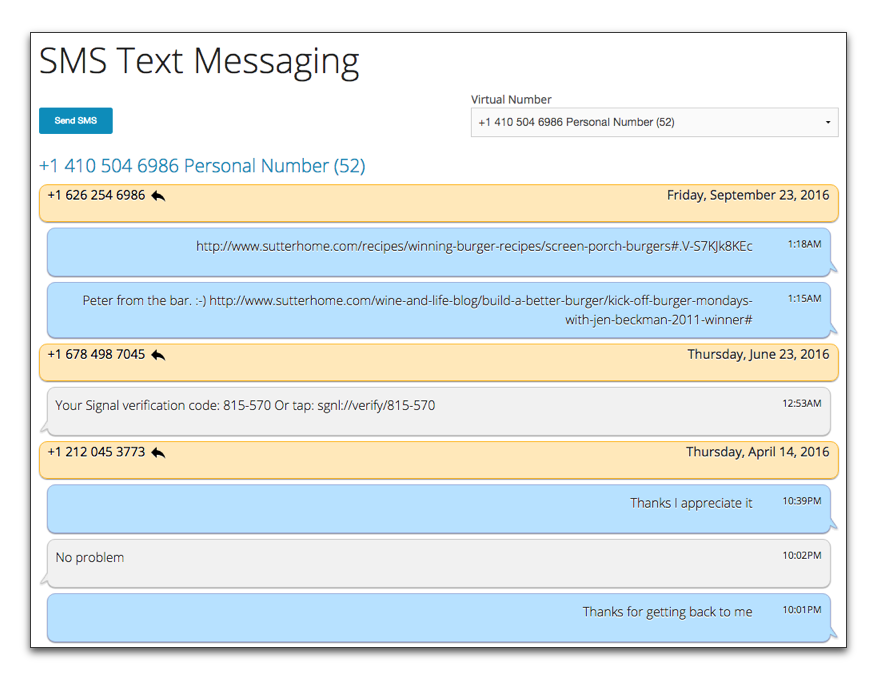
If you need to start an SMS Chat with someone using your Virtual Number from your phone, you can send a text to +1 201 468 8848 or any of our SMS Chat Numbers with the following text: chatnew <Virtual Number> <Recipient's Number>
For example, to send an SMS message to 606-500-6000 from your Virtual Number 202-300-2000 you would send the SMS message:
chatnew 2023002000 6065006000 to any of our SMS Chat Numbers.
Our system will reply from one of our SMS Chat Numbers informing you that the SMS Chat has been created. Simply reply to send a text from your Virtual Number. Caution: Be careful not to include spaces in the keywords or the phone numbers! For example, "chat new" will be sent as an SMS message to the recipient, while "chatnew" will create a new chat.
Our chat numbers:
(201) 468-8848
(202) 760-2406
(301) 223-3323
(302) 444-6704
(401) 257-7780
(402) 500-2700
(501) 391-1511
(601) 633-3553
(701) 599-7971
(801) 999-1916
(901) 209-9992
How can I delete SMS messages from my account?
To delete SMS messages from your account, follow these steps:
Log in to your account at Tossable Digits.
Locate the SMS section, where your messages are listed.
Select the checkbox next to each SMS message you want to delete.
Once you've selected the messages, click the "Delete" button.
Your selected SMS messages will be removed from your account after completing these steps.

Log in to your account at Tossable Digits.
Locate the SMS section, where your messages are listed.
Select the checkbox next to each SMS message you want to delete.
Once you've selected the messages, click the "Delete" button.
Your selected SMS messages will be removed from your account after completing these steps.
